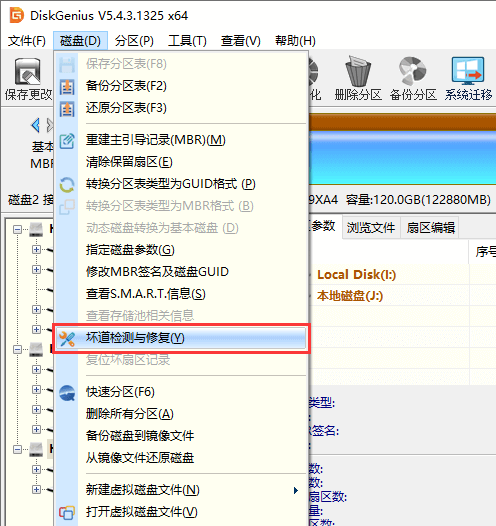h1主题安装
h2温馨提示This is a regular paragraph.
Anzhiyu主题拥有Main(稳定版)和Dev(测试版)两种版本, 我们推荐您安装使用Github(稳定版)以获得最佳的主题体验
Anzhiyu主题拥有Main(稳定版)和Dev(测试版)两种版本, 我们推荐您安装使用Github(稳定版)以获得最佳的主题体验2
This is another regular paragraph.
Column 1
Column 2
Column 3
Text
Text
Text
h2方式一(Github 推荐):1git clone -b main https://github.com/anzhiyu-c/hexo-theme-anzhiyu.git themes/anzhiyu
h2如遇安装不上可以使用以下url代理安装1git clone -b main https://ghproxy.com/https://github.com/anzhiyu-c/hexo-th ...
git的bash输入hexo cl && hexo s启动项目
//本地预览hexo cl; hexo s//推送更新上线exo cl; hexo g; hexo dMore info: Writing
本文详细介绍了如何使用Hexo框架搭建一个个人博客,并将其部署到GitHub Pages和Cloudflare Pages上。主要内容包括:
::: info tis:::
环境准备:安装Node.js和Git1$ hexo new "My New Post"
1$ git clone -b main https://github.com/anzhiyu-c/hexo-theme-anzhiyu.git themes/anzhiyu
Welcome to Hexo! This is your very first post. Check documentation for more info. If you get any problems when using Hexo, you can find the answer in troubleshooting or you can ask me on GitHub.
Quick StartCreate a new post1$ hexo new "My New Post"
More info: Writing
Run server1$ hexo server
More info: Server
Generate static files1$ hexo generate
More info: Generating
Deploy to remote sites1$ hexo deploy
More info: Deployment